Contact Page
At this lesson we create our Contact Page. I wrote a short introduction to the page.
Next step was to change the contact details, so I just delate al personal contact details. Then I add my Blogger icon to the page. I did this by clicking the plus icon and I choose the social icon to select the Blogger Icon and I added it to my page.
I wanted to keep it clear as this is very important. So this is how my page look like after my modification.

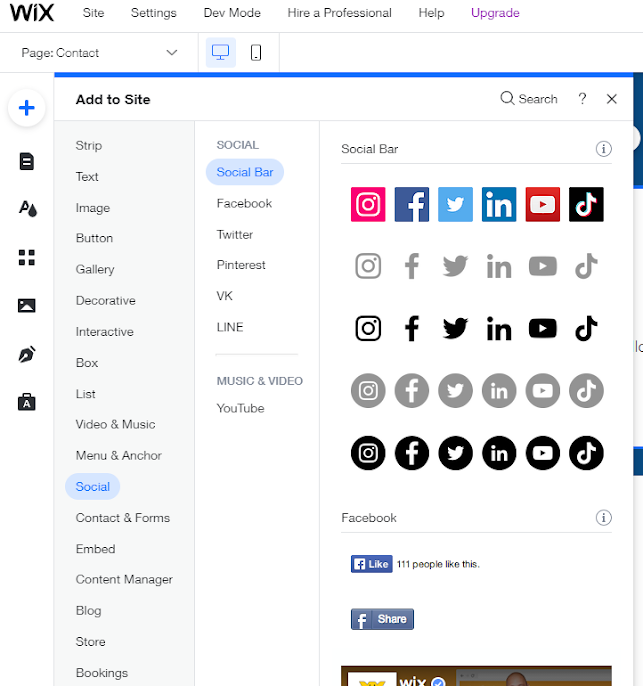




Good that you have added this well done
ReplyDelete